Configure Daily or Weekly Slack Alerts
You can customize your alert policies to receive daily or weekly summaries of events instead of instantaneous alerts.

Track updates in a single thread
When events gets updated, the updates are sent into the same thread as the original alert, making it easy to scan through the history of the event.

Frequently Asked Questions
The Messari Slack Integration makes it seamless to receive real-time updates on 150+ cryptoassets directly into your slack workspace.
Messari Enterprise is designed to be a high-signal information platform that surfaces critical events for our users. Unlike a traditional news feed, events are analyzed, summarized, and categorized by a team of sector experts that can provide the key details and context to help you or your team take action. Part of that process is removing the marketing lens on developments and products to provide conscience summaries and evaluations of the core event in question.
In order to set-up the integration for your Slack Workspace, you need to be an owner of a Messari Organization. Only owners can install the integration and manage the list of whitelisted channels. Follow these steps to install the integration:
- Head over to the Slack Integration page and click on Add to Slack.
- You’ll be redirected to Slack to allow the Messari Integration to access your slack workspace. You’ll be able to see what the integration will be able to see & view. Click on Allow to continue.
- Once the installation is successful, you’ll see a confirmation screen on messari. Click on Continue.
- By default the Messari Integration is not allowed to post to any channel. The next dialog will ask you to select channels you want to approve. Those are the channels your organization users will be able to select for Messari intel to post to when configuring their alerting policies.
- You’re all set. Users from your organization will be able to select any of the approved channels when building their alerting policies on the Alerts page.
You can disable the Slack Integration at all times. This will effectively disable it for all your organization users and alerts will no longer be posted to your slack workspace.
The integration is a feature available for Messari Enterprise Users. The Enterprise plan is priced at $1000 / month ($833.33/ month if yearly subscription). Each additional seat costs $1000 / month ($833.33/ month if yearly subscription).
Head here to learn more about what our Messari Enterprise pricing and what if offers.
Our Privacy Policy features a detailed section on the Slack Integration. The section outlines how the integration collects, manages and stores third-party data. Don’t hesitate to also reach out to if you have any additional questions.
If you encounter any issue while setting up or using our Slack Integration don’t hesitate to reach out to and we’ll be happy to assist you.
Want more? Discover Messari Enterprise
Messari Enterprise lets your team get back to work by flagging major updates in real time.
Cover more assets without the risk of falling behind.